Unless you’ve been living under a rock, you’ve doubtless noticed the current trend in project management tools involving “boards full of cards.” Trello is probably the most well known (and cheapest, being free, which might have something to do with its popularity) of this archetype. Other, more elaborate (and expensive) enterprise tools have implemented “agile” boards as part of their offerings.
Personally, I think most of these tools are well suited for their intended use case: Agile project management. However, as someone who’s tried to use Trello as a more, erm, general purpose tool, I’ve found it lacking (shopping lists? No. Notes? No). Which is fine, it’s a specialized tool designed for a particular set of use cases, which just so happen to not align with my needs. Most of these PM tools assume the following:
1.) You are managing projects (duh). Which are temporary efforts with a definite start and end date. Thus, boards are meant to be used temporarily.
2.) You’re using some sort of Agile (or perhaps Kanban) Project Management methodology. You may not like Agile, or it may not suit your particular effort.
3.) They’re not geared toward long term knowledge management, you’ll need a completely separate tool (such as a wiki) for this.
Issues 1 and 3 are related. You want to store lessons learned, institutional knowledge and other “knowledge” artifacts created during the course of a project. The traditional answer to this is to make your engineers enter this knowledge into a wiki, as the project board that was so nice for organizing and tracking tasking turns out not to be so great when it comes to organizing and archiving information for long term usage. This, of course, introduces yet another ‘chore’ for engineers who would rather be building things. And it boils down to the fact that taking the time to enter information into a wiki takes people out of their normal workflow. Thus, it is frequently forgotten and/or skipped when deadlines loom. I, for one, have never seen a corporate wiki that was well maintained and kept up-to-date 🙂
So, I think a worthy goal should be to keep information together as much as possible. Place notes, design artifacts, project planning documents, meeting minutes, miscellaneous documentation, etc. in the same system you also place your tasking “cards,” thus folding “updating the wiki” into your normal workflow. The trick, of course, is to keep this vast pile of information from turning into an unmanageable, unsearchable, and unusable mess.
That’s the idea I’ve been pursuing with my latest project, which I’ve named Contabulo.
Half wiki, half board

From the screenshot, at first blush, Contabulo looks similar to an agile board. Unlike Trello and friends, however, these cards aren’t organized into lists. In fact, there’s not a set ordering or arrangement at all as the interface assumes (at least on a well-populated board) that you’re going to be making use of that search bar to find the cards you seek. The search feature is powered by Elasticsearch on the backend, so it does a fairly decent job (the ‘main’ database is PostgreSQL). As you can see from the graphic, cards can be assigned different colors, and you can assign a board background image, which I know is pure vanity.
Cards
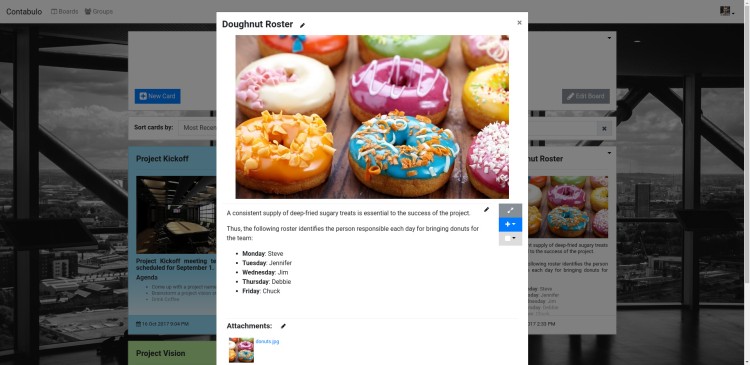
Contabulo cards are designed to be flexible, and contain anything from a quick note to an entire ‘wiki’-esque article. The editing format is Markdown (specifically, Commonmark with a few extensions), and I don’t know about you, but I much prefer Markdown to the Wikitext format you’ll find in MediaWiki based wikis 🙂 As you can see from the image above, you can also attach files (including images), and can specify a card image to appear in the header.

In addition to the card body and attachments, you can add special ‘content’ blocks to a card. As of this writing, checklists are supported, but it is easy to imagine adding many other types of useful content: maps (think – directions to events), discussion/comment sections, integrations with third party apps, etc. You can also add ‘tags’ to cards, which of course are optional, but the search index does use to improve results.
Groups
Contabulo has the concept of ‘groups’ in order to control access to different boards. Each user can have ‘personal’ boards which are either totally private, or can be given public read-only access for outsiders. “Group” boards can likewise be visible only to the group, or additionally be read-only to non-group members (one notional use of a public read-only board could be a job board). Each group member can be assigned read-only, editor, or admin-level access.

Tech
For the curious, I’ll give a brief overview of the Contabulo “tech stack” (I think that’s what the kids are calling it these days). I’ve been building Contabulo in my spare time (evenings and weekends), since right now I have to keep a day job in order to eat and pay the mortgage. Thus, the need to maximize my personal productivity was definitely a major factor in selecting tools and technologies. The backend is written primarily in Clojure, which is in the Lisp family of languages and runs on the Java Virtual Machine. I chose Clojure because:
- I Like Lisp, and think it’s an amazingly productive language
- I have a large amount of familiarity with the JVM and the Java ecosystem in general (and there are a *huge* number of helpful Java libraries which you can easily call from Clojure), even if I may not care much for the Java language itself 🙂
I briefly flirted with the idea of writing the backend services in Haskell after working through Learn You a Haskell (great book, btw), but then the fever broke and I got better.
So, I’ve split up my backend into several Clojure services (not quite as fine-grained as ‘microservices‘ would be, but I don’t care), and one little database maintenance/housekeeping utility I wrote in Golang that runs once an hour so. interprocess communication is largely using RabbitMQ, though some services call each other using HTTP when synchronous communication is needed. I’m using my favorite webserver, Nginx, as a load-balancer (and also for SSL termination), and all of my backend services are stateless so that running multiple instances of each shouldn’t be a problem. I’ve tried to lay the foundation for a scalabe architecture which will hopefully prove necessary. I suppose I could have probably just spun up a Ruby on Rails app much more quickly, but where is the fun in that? 🙂
As I mentioned earlier, the main database is PostgreSQL, and search is powered by Elasticsearch (though a Clojure ‘search’ service sits in front of the Elasticsearch service, since ES, as with any database, shouldn’t be directly exposed to the Internet).
For the web application, I used ES6 with the Mithril microframework and Bootstrap, along with a plethora of smaller Javascript libraries, of course. I’m not the most experienced or skilled frontend developer in the world, but I think I do ok (when properly incentivized, like when there’s noone else to do it).
Conclusion
Contabulo isn’t my first attempt at a Software-as-a-Service (SaaS) offering, but I feel pretty good about this one. I find it useful, in any case, and will continue to use it (and keep it updated) for my own needs. My focus right now is to complete testing and squash any show-stopping bugs so I can launch this thing and hopefully start getting some paying users. I have a long list of features I want to implement, but I think Contabulo is far enough along it’s time to start getting user feedback in order to guide its future direction. If you’d like to receive updates (i.e., to be notified when Contabulo is live), please sign up for the mailing list!

Not my own choices for the infrastructure, but I really like the interface and interaction tooling.
LikeLike